Back to Video Guides
We are very grateful to our clients for their comments and suggestions, without which these guides would not be possible.
We are very grateful to our clients for their comments and suggestions, without which these guides would not be possible.
Back to Video Guides
Enlarging Ftax PDF Forms (1:10)
We are very grateful to our clients for their comments and suggestions, without which these guides would not be possible.
If you have a suggestion to improve this guide or its associated video, please email tracey@ftax.co.uk
Enlarging Ftax forms
There are a number of ways to enlarge the Ftax form:
Firstly, by clicking on the bookmarks tab you remove the bookmark sidebar which will enlarge your screen:
Clicking the bookmark tab a second time will reintroduce the bookmark sidebar, reducing the size of the screen.
There are also 'zoom in' and 'zoom out' buttons. These are located on the first page of each section:
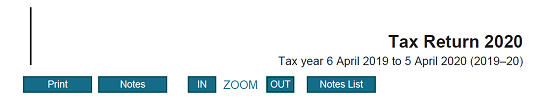
Finally, pressing F8 on your keyboard displays the toolbar. From here you can access the enhanced Adobe zoom features:

![]()
We are very grateful to our clients for their comments and suggestions, without which these guides would not be possible.
If you have a suggestion to improve this guide or its associated video, please email tracey@ftax.co.uk
![]()
